Click as a Flash also
provides Flash animations for websites.
What
is Flash?
Flash ™ is an
animation program used by artists to create animations for the web.
These animations are often called Flash movies and a "Flash player"
allows the movies to be seen in your browser. The Flash player usually
launches automatically on the web surfer's computer to enable this.
If you can see the
simple animation of the CAAF logo and planet at the top of this page,
your computer is already running the Flash player. It launches automatically
and invisibly in a second or two whenever your browser encounters a
Flash movie like this.
Flash has become a
universal format. According to a 2002 IDC report, 96 per cent of all
computers shipped worldwide contain the Flash player. The player is
included in all major browsers version 4 and above and is also included
in major computer operating system releases. In other words, Flash is
the second de facto animation standard for the web.
And it's not only
animation — audio can also be incorporated into the Flash .swf
format giving it a major advantage over silent .gif animations, the
original net animation format.
The other key advantage
Flash "movies" have is that they are vector based rather than
raster based. What this means is they are scalable. This means full
screen movies with only small file sizes are possible.
GIF animations (the
official web animation standard) depend on the number of pixels contained
to determine their file size. This is vitally important as it determines
how long they will take to download over the net. GIFs do have amazing
compression capabilities (for adjacent pixels of the same color) but
cannot compare with Flash's vector scalability.
A Flash movie's structure
is controlled by mathematical algorithms that cleverly control the screen
graphics. This results in low file size, even though the movie might
be as big as an entire screen. Hence Flash has a big advantage over
gifs with respect to compression and file size.
The key secret with
Flash is that huge clusters of pixels that are the same colour can be
remembered in just a tiny amount of mathematical data.
And because Flash
files are also versatile, they can also contain raster (pixel based)
art work such as photos, though this does of course increase file size
significantly. This is where the skill of the artist comes in —
an animation can be very small in terms of data, yet be full screen
and contain small photographic elements. Used artistically, these photographic
aspects can give the animation an air of sophistication while still
being quick to download.
The Flash animation
at the top of this page, at a size of just 20kb, should have downloaded
in just a second or two on a 56kbps modem, even the first time you saw
it. (The next time you saw it as you opened another page on this site
might have been even quicker as modern computers temporarily "cache"
or remember files in case of a second download.)
Click as a Flash uses
Flash version 5 to create its movies.
CAAF recommends downloading
the free Flash 5 or later player from www.macromedia.com
if you have not done so. If your computer was purchased before 2001
it is probably only running version 4.
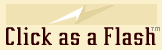 Finally,
a few words about .gif animations. Gifs are eminently suitable for small,
silent images to catch attention and add interest. An example is the
Click as a Flash button (with the animated lightning bolt) that you
see here and at the base of all our pages. Simple but effective.
Finally,
a few words about .gif animations. Gifs are eminently suitable for small,
silent images to catch attention and add interest. An example is the
Click as a Flash button (with the animated lightning bolt) that you
see here and at the base of all our pages. Simple but effective.
The technically interesting
thing about GIFs is that they are viewed directly by the most popular
browsers like Explorer — in other words, you could say that your
browser is also a GIF viewer — no separate player has to launch.
Purchase
a Flash animation
Click as a Flash can
create a simple Flash animation for you from a price as low as $US200
or as high as thousands of dollars. The cost depends on the complexity
and length. If you require a Flash movie, please send a detailed brief
by email.
As an example, an
animation comparable to a sample we
did for our fictitious company Ray's Roof Repairs can be created for
around $350. Another affordable component of your affordable website.
Links to some of our
other Flash animations are provided below.
Flash
and HTML
An important question
arises — why are some sites created almost entirely in Flash, and
some in the net's traditional HTML authoring code but containing individual
Flash movies?
Part of the answer
lies in the type of site you are operating. If you have text that you
want to keep flexible and editable (such as this page) it is easier
and faster to fix a misteak like this if your page is mostly
HTML. It is much slower to change things in Flash. On the other hand,
the more you use Flash and multimedia, the more attractive your site
can look. So sites involved in entertainment or advertising are often
more dependent on Flash than sites whose emphasis is on information
transfer and versatility, such as a newspaper's web page.
The other technique
is to bias towards Flash on your home page (where generating fun and
excitement is a priority) but towards HTML on your sub pages (where
providing information is a priority).
Or, looking at it
another way, by using Flash you can make your site look like it is many
times more expensive than it really is.
Without going into
too much detail, other matters are also important, for example, the
fact that HTML text is displayed by fonts that are resident in each
viewer's computer (which means text appears very, very quickly). Also,
the usefulness factor of viewers being able to copy & paste sections
of HTML text for their own personal use shouldn't be underestimated.
And finally, search engines only examine the HTML code, they can't index
Flash movies.
Flash
examples
If you wish to see
the full power of Flash, and to understand why Click as a Flash
named itself after this powerful technology, take a look at our own
entertainment site turtleportal.com
where the animations range up to about 400 kb and about five minutes
in length. Especially if you're getting tired of all the serious and
technical stuff on this site! Our favourite example of Flash interactivity
is the page about Godzorro
— the masked monster, though animations this sophisticated are
expensive to purchase.
Or, take a look at
the original Flash animation we created
for Click as a Flash (310 kb). Make sure your audio is enabled.
Or check out a Flash
animation we created for our example website Ray's Roof Repairs.
If you really want
to get into it, macromedia.com
(the owner of Flash) has more info and links to various interesting
sites.





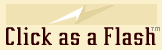 Finally,
a few words about .gif animations. Gifs are eminently suitable for small,
silent images to catch attention and add interest. An example is the
Click as a Flash button (with the animated lightning bolt) that you
see here and at the base of all our pages. Simple but effective.
Finally,
a few words about .gif animations. Gifs are eminently suitable for small,
silent images to catch attention and add interest. An example is the
Click as a Flash button (with the animated lightning bolt) that you
see here and at the base of all our pages. Simple but effective.